Gaming laptops are known to generate a lot of heat because of their powerful hardware due to their high-end CPUs and GPUs, especially. The main reason gaming laptops get very hot is because particularly the CPU and GPU require a lot of power to function at maximum capacity. This leads to getting these components heated a lot. Thus, overall inside the laptop, too much heat accumulates. If the heat is not exhausted from there, it can damage the components, and the wiring can be melted as well.

This is the main thing that everyone knows is that the gaming laptop gets hot because of powerful components. But, there is much more to it, which we will discuss in detail in this article.
10 Causes of Gaming Laptops Getting Hot
As I have just explained that powerful GPUs and CPUs when working at their maximum capacity, get heated. Especially, GPU gets heated a lot.
Let me tell you that if you have a high-end gaming laptop, and you just do general office work, your Gaming Laptop will not get hot. Yes, they get hot only when you are working on something that requires CPU and GPU work at their maximum capacity.
1. High-Performance Hardware
As already discussed above gaming laptops are fitted with powerful CPUs and GPUs which require a lot of power to function, and also they work at their full capacity to deliver the highest performance possible. During this, it generates a lot of heat. It is quite similar to when we work on something physically, we sweat a lot, and our heads get heated as well. Similarly, when they work so hard, they get heated.
2. Compact Design
There should be enough room to dissipate the heat well. But, for making gaming laptops lighter and more portable, brands are trying to make even more compact designs. That makes the gaming laptops look better, but the side effect is that there is not much space left for the proper heat transfer. That means the laptop gets very hot sometimes.
3. Overclocking
The clock speed of a CPU and GPU is very important. Sometimes, to boost their performance, their clock speed is increased, and that process is called Overclocking. It seems a very useful thing, but overclocking also causes these components to generate a lot more heat than normal.
4. Inefficient cooling system
Gaming laptops’ components generate a lot of heat. Thus, there must be very efficient cooling systems such as heavy fans, larger heatsinks, and better quality thermal paste. These all dissipate the heat of the laptop. Some cheap gaming laptops may not have a heavy cooling system. That may also cause heating issues in Gaming laptops.
5. Heavy Use
Gaming laptops are often used for extended periods of time and with demanding tasks, such as running CPU/GPU-intensive games. When there is more demanding tasks are being done by the laptop, it causes the laptop to generate more heat and puts more strain on the cooling system. If the cooling system is not able to keep up with the demand, the laptop may overheat. That is the reason, a fully dedicated gaming laptop is equipped with a heavy-duty cooling system.
6. Dust
Ever since I started using a computer, I heard that Dust is the computer’s enemy. But, I never understood, how? But, when I used computers for a long time, I understood why Dust is actually a very bad thing for computer systems be it a desktop or laptop. If you don’t clean up your gaming laptop for a long-long time, the dust accumulates inside its cooling system of it which can restrict the airflow and prevents the dissipation of heat effectively. Due to this, the internal temperature of the laptop keeps on increasing making the laptop hot.
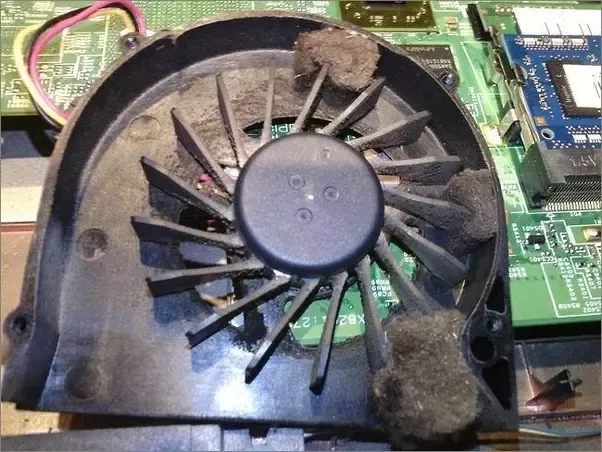
Over time, dust buildup can also insulate the heat sinks and fans which prevents them from functioning effectively. And, due to this, again laptop gets hotter. At times fan blades are so clogged, their speed gets very slow and they fail to exhaust the hot air efficiently.
7. Using a Gaming Laptop in a Hot Environment
I remember I was working on my laptop on the top-most floor of my house, and there because of the hot summer and direct sunlight, that room get heated a lot. I found that my laptop was getting hotter, and then I tried to work in a room on the first floor, and it was all okay. So, what I learned is we really need to work in a room with normal or cool temperatures so that the laptop won’t get heated. So, try not to use your gaming laptop in a hot environment ever. It will unnecessarily get heated because the laptop’s cooling mechanism finds difficulty in maintaining optimal temperature in a hot environment.
8. Multiple Programs are running in the background
Having so many unnecessary programs running in the background puts extra pressure on your laptop’s CPU. And, it has to work more as it has to allocate resources for those background processes as well, so it gets heated.
9. Low Fan Speed
Software misconfiguration or clogged-up fan blades due to dust may also cause more heat inside the laptop. If the fan doesn’t work at a good speed, it fails to take out more heat from the laptop.
10. Minimum System Requirements Are Not Enoug
If you have bought a cheap gaming laptop, and playing a very high-end game, it might be the case that for that game the minimum system requirement is not enough. In that case, CPU and GPU struggle to perform well. This makes them become very hot, and overall laptop gets hot.
How to Prevent A Gaming Laptop from Getting Hot?
There are so many things that you can do to prevent your gaming laptop from getting hot. In the last section, I have explained 1o cause that are responsible for getting your gaming laptop hot. Now, let’s find out what we can do to prevent heating.
1. Set CPU/GPU Clock Speed Back to Defaults
If you have overclocked CPU/GPU, and your gaming laptop is heating a lot, make sure to set their click speed back to defaults so that they won’t be overclocked. This way, you can take off some extra pressure from these two components, and your laptop will likely get not so hot. There will surely be some difference.
2. Make the Cooling System Fixed or Replaced If Needed
Most of the people only focus on RAM, CPU, and GPU when they go for buying gaming laptops. But, the cooling system is very important as well. You must not miss this thing. If a gaming laptop doesn’t have an efficient cooling system, you must replace it if it can. Or, if there is some bug there, you must fix them to make the cooling system work efficiently. If this works well, it will transfer all the heat out which keeps the laptop’s internal temperature low.
Also, you can remove the old thermal paste from the processor and apply the new paste for better cooling of the CPU. Very few people know that your gaming laptop’s GPU also needs high-quality thermal paste to stay cool
3. Give Your Laptop Breaks
If your gaming laptop is getting too hot of hours of work, you can give little breaks in between which will help the components cool down. For example, if you are gaming for continue 5-6 hours, it is likely that your gaming laptop will get very hot. So, I would recommend that after every 2 hours, give your laptop some breaks, and then continue. It will really help in managing the temperature of your laptop.
Breaks are not needed if you are doing lighter jobs on your laptop. Give breaks only if you are working on some high-intensive jobs.
4. Keep Your Laptop Clean
I know many gamers who keep playing games and keep eating chips and all. The crumbs get into the laptop and make it dirty. Gradually those small crumbs may enter your laptop through ports or keys. This is where dust starts to clog the fans and block the air vents. Due to this, the cooling system doesn’t work well, and the internal temperature reaches high. Thus, keep your laptop clean. By chance, if your laptop has already been dirty from the inside due to these things, you can take it to a repair center, and ask them to open it and use the blower to blow out the dirt and dust. This would be a really good thing to do to prevent your gaming laptop from heating.
5. Use Your Gaming Laptop in a Cool Environment
When you work in a very hot environment, your laptop’s cooling system fails to maintain the normal temperature within the laptop because the temperature gets high inside the laptop and outside the laptop as well. So, the cooling system can’t do anything much about it. Because even if it takes out heat from inside, more heat from outside will get into the laptop. So, basically, it cannot balance it well. Therefore, always use your gaming laptop in a cool room. If you have no budget issue, have an AC in your room. This will really help in keeping your gaming laptop cool inside out.
6. Close Unnecessary Programs Running in the Background
If you are doing work with one software, make sure to close other software tools that are running. Also, check what background programs are running. Mostly, Malware scanners, Antivirus software, and a few others may keep running and scanning your laptop. These are important. But, if your laptop is getting hot, make sure to close the unnecessary programs to free up CPU, RAM, and GPU resources. This will help your laptop cool down.
You can go to task manager, right-click on the program and click End Task. Or just select that and click on End Task at the bottom.
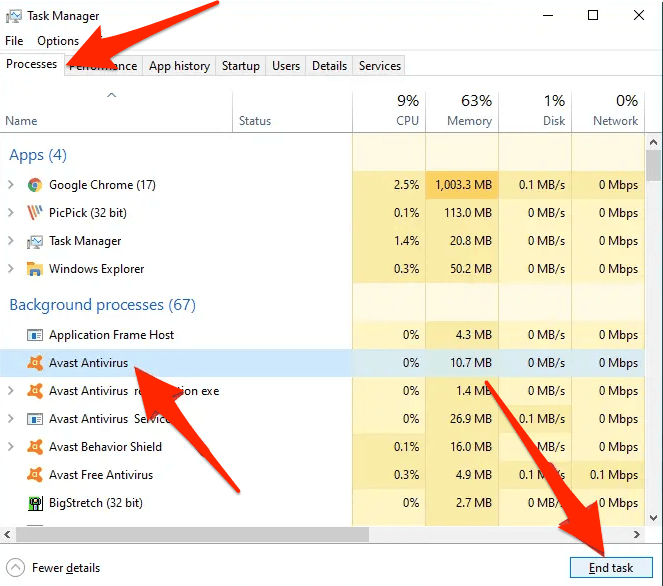
7. Increase Fan Speed
Gaming laptops have so many fans for managing the heat. Sometimes due to some misconfiguration or dust accumulation, fans get slow. So, you should clean up the fans if they are clogged, it will surely improve the speed. Furthermore, correct the fan speed settings to increase the fan speed.
You can manage that from Windows BIOS settings. But, if you are not familiar with BIOS, I wouldn’t advise you to do anything in BIOS. Rather go for a software program SpeedFan which can help you adjust the fan speed.
Pro Tips
- When you go buy a gaming laptop, make sure not to go for thin or sleek design laptops because gaming laptops are equipped with heavy components, and if the manufacturer has made it thinner, it means all the components are crammed into a small space leaving no more space to heat to dissipate. Thus, always get a bigger laptop if you are choosing gaming laptops as they have some space left for better heat dissipation. So, ideally gaming laptop should be heavier and bigger to have enough room for heat transfer.
- If you are choosing a gaming laptop for normal work, you can have the most affordable one. But, if you are buying for playing high-end games or video editing, make sure to get the best gaming laptop that can fulfill any game’s requirement efficiently.
What Are the Signs of Your Gaming Laptop Overheating?
- System shut down: If your laptop gets suddenly shutdown, again and again, this is a clear sign of laptop overheating. This is a built-in safety setting in the laptops and computers that when there is too much heat, the system gets shut down to avoid damage to the components.
- Fan running loudly: If your gaming laptop’s fan suddenly starts loud noise, it could be a reason for overheating. When the laptop is heated a lot, fans start to run faster; thus it starts to make noise.
- The wrist-rest area feels hot: When you work on the laptop, your wrist area is on both sides of the trackpad where you keep your wrist. Generally, it is having a normal temperature. If it starts to feel hot as the heat from the internal area starts to spread everywhere, there is a sign that the laptop is overheating.
- Low Performance: When your laptop gets too hot, you will find that your high-end gaming laptop starts to struggle to carry out even simple tasks. That is a clear sign of overheating. Overheating degrades the performance temporarily.
- Blue screen of death: When your laptop is overheated, it can show the blue screen of death as well. So, if you see this, you should see if the system is getting overheated. Because BSOD appears due to many other reasons as well.
These are a few of the signs that I know. There may be so many other signs as well.
How Much Hot is Too Hot for Gaming Laptops?
Although Gaming Laptops are made to work at high temperatures, above 90°C is too hot for gaming laptops. Below this is perfectly fine, and there won’t be any performance issues in your laptop. But, above 90°C laptop’s CPU will start throttling which means the system reduces the clock speed of your CPU to decrease performance and help it cool down. This mechanism is done to safeguard the component.
So, if someone asks you what temperature is too hot for a gaming laptop, then you should answer that more than 90°C is too hot for gaming laptops.
Conclusion
For some more immediate relief from overheating {gaming laptops are very susceptible}, plug in an external cooling pad or device. These are usually portable stands that have fans to keep the laptop from overheating.
More often than not, gaming laptops get hot because their components are being overtaxed by too much heat emanating from the CPU core and other components.
Frequently Asked Questions
Are all gaming laptops prone to overheating?
Gaming laptops are performance beasts. They are designed in a way to deliver the optimum performance. All gaming laptops will heat up when you play high-end games for long hours. Moreover, some of the very high-end gaming laptops that are very costly too, may not get much hot than the general gaming laptops because they have an extra efficient cooling system, high-quality fans, and the best quality thermal paste for CPU and GPU.
Is it safe to use a gaming laptop while it’s overheating?
No, it is not safe to keep using your gaming laptop when you know it is overheating. You should shut it down quickly otherwise extra heat will damage internal components, and overall hardware failure can happen.
Can using a laptop cooling pad help prevent overheating?
Yes, 100%. Using cooling pads can help prevent overheating because a cooling pad improves the airflow to the laptop’s cooling system. The cooling pads are designed to elevate the laptop and provide additional fans for cooling.
Can overclocking cause a gaming laptop to overheat?
Yes, overclocking can cause a gaming laptop to overheat. When you increase the clock speed of the CPU, it starts working with more power which ends up generating more and more heat. Thus, gaming laptop gets heated a lot.
How often should I clean the dust off my gaming laptop’s cooling system?
There is no such time frame for this but, you should keep your gaming laptop’s cooling system clean. If you feel it may be too dirty, then you can clean that up. Moreover, I would recommend that in a gap of 3-4 months, you should clean the dust off the cooling system of your laptop.
Why do laptops get so hot during gaming?
Games are resource-intensive programs. Thus, they put more pressure on the CPU and GPU. Both of these components are required to work at their full capacity. Thus, they generate more heat.


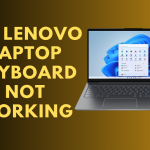




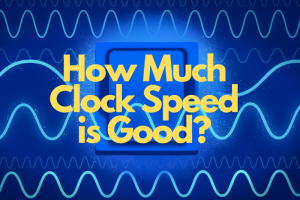







Add Comment