Most commonly, a laptop uses 20-90 watts in general. Moreover, they may use different amounts of power for different types of work. I am discussing that all in more detail in this article.
Everyone uses a laptop nowadays as life is almost not possible without it. Laptops are used for various purposes such as office work, project work, gaming, video editing, blogging, affiliate marketing, and so many other things. When you use any gadget, you always think about how much power it consumes and all. Because ultimately, gadgets even with batteries take power from your electricity connection, and you have to be sure how much power consumption is done so that you can control your soaring electricity bill. Today, I am going to talk about how many watts a laptop consumes or uses.

Laptop Watt Consumption Table In General
| Laptop is off, and the battery charging | 63W |
| The laptop is off, battery disconnected | 1W |
| laptop off, sleeping | 1W |
| Laptop on, idle on windows desktop | 15W |
The answer to this question varies depending on what you are using your laptop for, how old it is, and what kind of power source you are using.
Moreover, it’s not just the amount of time that you’re on your laptop but it also depends on what type of tasks are being done and for how long. Sometimes, when you are using your laptop just for checking emails, and normal browsing, it may consume less power but, when you use it for playing high-end games, it can consume more power.
The average computer user uses about 30 watts an hour when browsing Facebook or watching Netflix. This number can jump up to 60-100 watts per hour if they are gaming or editing a video with their laptop plugged in at the same time.
But don’t worry! The good news is that laptops have become more energy-efficient over time so these numbers are lower than what was normal 5 years ago!
You should be able to get anywhere from 5-10 hours of battery backup before needing to recharge depending on which model you own and what you are using it for.
How Many Watts Does A Laptop Use?
Normally, laptops use between 20-90 watts in general but it can vary depending on what kind of work is being done on the laptop. Heavy resource-intensive tasks may consume more watts
Laptops that use more wattage will have shorter battery life. For example, if you are using an older laptop that uses 65 watts, then you can only expect 3 hours of battery backup. But, if you are using a newer model laptop that uses about 30 watts only, you can expect 8 hours of battery backup. Also, the battery life is more when it uses fewer watts.
What Uses The Most Wattage on a Laptop?
The answer to this question may surprise you. It’s not the screen or even the processor that uses the most energy, but the Wi-Fi and Bluetooth radios! So, if you’re looking to save some wattage consumption on your laptop, make sure to turn off these features when you’re not using them. For example, if you are working offline, you can disconnect the wifi.
Laptops that use AC power will draw more wattage than those that use battery power. This is because the AC adapter has to convert the 120-240 volts of electricity from the wall outlet into the lower voltage needed by the laptop. So, if you want to save power on your laptop, plug it into a power strip that has an ON/OFF switch. This means you can simply turn off the strip whenever you’re not using your laptop instead of having to unplug the adapter itself!
Factors That Uses The Watts On Laptops
Battery Usage
The most important of these factors is battery usage. Even if you are plugged into a power supply, your laptop will have to use some power from the battery for it to run the device. That means, if you are working with highly intensive games or work, it will use more battery, and eventually, it will use more power. So, if you are using less battery, less power will be used.
Source Of Power(AC/DC)
There are two types of sources of power for laptops, these being AC(Alternating Current) and DC(Direct Current). When plugged in, the laptop is running off AC. This can be expected to use more wattage than if it were pulling the same amount of watts from a DC source.
Laptop Model Type
As already mentioned earlier that different models of laptops may consume different amounts of wattage. Also, older models tend to use more wattage than newer models.
Age
As explained already, older laptops use more watts than newer laptops. Also, with getting older, laptops may use more watts as well.
Activity Being Done
Heavy resource-intensive tasks may use more watts than laptops with low resource-intensive tasks.
Adapter Type
The type of adapter used also has an impact on how many watts the laptop uses. Laptop adapters come in 65W, 45W, and 30W varieties. The more powerful the adapter, the more watts the laptop will use.
Monitor Brightness Settings
The monitor brightness settings also use power but this is one of the most negligible factors in laptop usage.
Now that you know some of the factors that affect how many watts a laptop uses, you can make an estimate of how much electricity your laptop is using.
How Much Wattage Does a Laptop Use Per Hour?
On average, a modern laptop uses about 30-50 watts each hour when it is in use. So, you if want to calculate. You also have to know how long you use the laptop per day. Let’s say, 10 hours. Also, consider your laptop uses 50 watts per hour. So, per day, it will consume 500 Watts. And, 15000 Watts a month. Now, coming to cost per KW. Let’s suppose in your area, the cost per KW is 20 cents. Then, the final cost per month would be 1500 Watts * 20 /1000 = 3000/1000 = $3.
So, your laptop would use power worth $3 per month. Moreover, this calculation will vary depending on your Laptop’s power consumption per hour, electricity cost in your area, and duration of usage.
How Many Watts Does a Laptop Charger Use?
Again there is a dependency on the type of device the charger is charging. A laptop charger may use 35-120 watts depending upon which device you are charging. For example, if you are charging a power-hungry device like Acer Predator 21x, the heavy gaming charger will be there which will obviously consume more power. But, to charge the lightweight MacBook Air, it will consume less power.
There are different ways, you can find out how many watts your laptop charger use. One of the ways is to check your charger’s adapter, and you will find that wattage is written as “W” as you can see in both of these photos. I have a Dell Inspiron old version laptop, and a Macbook Air 2017, so I have captured their chargers’ photos to show you.
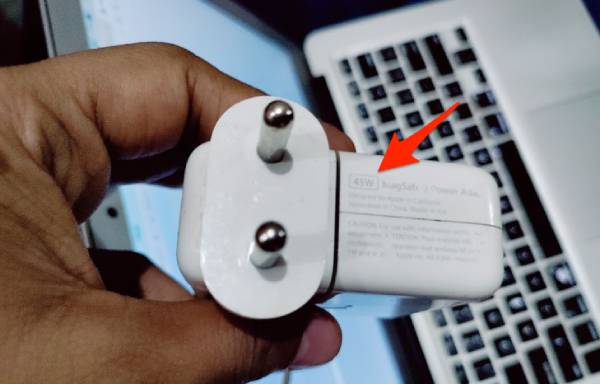

This is the easiest way to find your Laptop charger’s wattage. This gives you an idea of how many watts your laptop charger will use.
How Many Watts Does a Laptop When Charging?
The wattage used to charge a laptop varies depending on the model. For example, an HP laptop that is plugged into an outlet will use about 45 watts when charging. Therefore, if you are using this kind of laptop, expect it to use up to 90 watts per hour when it’s plugged in and being charged.
How Many Watts Does a Gaming Laptop Use?
Gaming laptops use more wattage because games are quite resource-intensive. A high-end gaming laptop may use up to 200 watts of power or even more, which is more than 9-10 times the amount that a regular laptop uses. So, if you’re looking to save some energy, make sure not to game on your laptop when you don’t have access to a power source like an outlet.
For example, Acer Predator 21x may use more than 300 Watts because of its power-hungry nature. It is a heavy gaming laptop, and quite resource-intensive.
How Many Watts Does a Lenovo Laptop Use?
Lenovo laptop uses wattage depending on the type of battery. For example, if your Lenovo laptop has a 4-cell lithium-ion battery, it will use around 33 watts per hour when plugged into an outlet and charged. This would be equivalent to about 3.5 watts each hour if it were running on batteries.
How Many Watts Does a Mac Laptop Use?
As said already as well that the wattage used by any laptop including the Mac laptop depends on the specific model and the type of work you perform on it.
I am sharing the approximate watt usages of various Mac Laptops:
- MacBook Air (M1, 2020): 10-30 watts (Check Price on Amazon)
- MacBook Air (Intel, 2020): 10-30 watts
- MacBook Pro 13-inch (M1, 2020): 10-60 watts (Check Price on Amazon)
- MacBook Pro 13-inch (Intel, 2020): 10-60 watts
- MacBook Pro 16-inch (Intel, 2019): 35-100 watts
Apart from these, I have Apple Macbook Air 2017 model, and I have been using it for more than 5 years, now. it has been doing good. It consumes a range of 15-30 Watts of power in normal use. But, when you carry out some resource-intensive tasks such as playing heavy games and editing videos, it may consume approximately 30-50 watts.
In this whole article, there is no exact value. These all are approximations only because how many watts a laptop use may depend on various factors such as screen brightness, screen size, backlight, what type of work you are doing, and a few other factors as well.
How Many Watts Does a Toshiba Laptop Use?
Toshiba laptops run at about 15-50 watts while in use, and this value can change depending on various factors as stated earlier as well. Battery type also matters in consuming power while it is being charged. For example, if you have a 3-cell lithium-ion laptop, it will draw about 19 watts per hour when plugged into an electrical outlet and charged.
- Toshiba Portege X30-D: 15-45 watts
- Toshiba Tecra A50-E: 20-45 watts
- Toshiba Tecra Z50-C: 15-50 watts
- Toshiba Satellite Pro A50-E: 15-45 watts
- Toshiba Satellite Pro R50-C: 15-50 watts
How Many Watts Does a Dell Laptop Use?
Normal-range Dell laptops use fewer watts and some high-end ones consume more power. Dell laptops use a range of 20-80 watts of power while in use.
How Many Watts Does an HP Laptop Use?
HP laptops tend to use more wattage than other brands, with an average of 45 watts per hour. The wattage used by the laptop will also depend on whether or not an AC adapter is being used. For example, an HP laptop that was plugged into an outlet but only using a battery would consume about 22 watts per hour. The approximation of watt usage is 20-90 as some light laptops may use less power whereas high-end gaming laptops may use more power.
Do Laptops Use More Power Than Desktops?
Laptops use comparatively less power than desktops. Since laptops are made to run on battery, it is made to be more power-efficient. Generally, a desktop has more peripherals attached to it, so in general, desktops may use more power.
But, note that this is in General only!
If you have a very high-end gaming laptop like Acer Predator 21x and have a low-end desktop, in that case, the laptop will consume more power.
So, Ultimately, whether a laptop or desktop uses more power depends on a variety of factors, such as specific models, usage patterns, power settings, type of CPU & GPU, screen size, etc.
Talking in general, laptops are more power-efficient and consume less power than desktops, but there are exceptions to this rule as well which I just explained to you in the case of using a high-end gaming laptop and a low-end desktop computer.
How to Reduce Laptop Power Usage?
Power charges are going costlier day by day. Thus, it is always a good idea to save power. For that at times, you switch off the AC when not needed, switch off the light when you don’t need it, and many more such activities we all do to save electricity. When we are doing this much, why not save some power while using Laptop as well?
As my work area is fully online, my laptop keeps running for more than 12 hours every day. Although Laptops are power efficient and don’t add up much to the electricity bill. But, being into business, I learned that even a single cent is important. So, we really need to try to reduce laptop power usage.
Here are a few things you can do to reduce the power usage of your Laptop:
- Reduce Screen Brightness: As far as I know about power and screens, the screen is one of the most power-consuming components. Thus, if you try to keep the brightness to a minimum, it would surely save a bit of power consumption.
- Keypad Backlight: Keypad Backlight is there nowadays in laptops, and that eats out a lot of power. So, if not needed, keep the light turned off. I am using MacBook Air, and I always keep the Backlight off to save power and battery. It consumes a lot of battery, and thus, you have to charge your laptop again and again which increases the power consumption.
- Activate Sleep Time Quickly: Generally, when you don’t touch your laptop for a few minutes, it goes into sleep mode to save power. Many people keep their laptop’s sleep time longer so that the laptop doesn’t go into sleep mode quickly. I would advise you to keep it quick. So, if you don’t use your laptop for 10 minutes even, it should go to sleep.
- Use Power Saving Mode: If you set up power saving mode, it keeps everything low profile to save more power.
- Unplug Unnecessary Peripherals: If not in use you can detach the peripherals that are not in use such as the webcam, speaker, USB, etc.
- Turn off Bluetooth and Wifi: If not in use, turn off wifi and Bluetooth as they consume more power.
These are a few things you may try to reduce the power usage of your laptop. I have been using all these settings on my laptop, and saving power to some extent.
Conclusion
Concluding the whole scenario, I can say that different laptops may use different amounts of power which may depend on various factors as stated already in the article. Hope you liked this article, if you have any queries or concerns, please leave them in the comments.


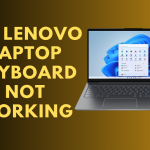




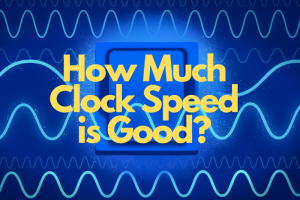







Add Comment